What are Social Media Stories? Sharing Stories on Instagram, Facebook, LinkedIn and YouTube
Social media stories are limited-time posts
Social media stories are my favorite type of post. They’re a limited-time post that only lasts for 24 hours. What I like most about stories is that people really connect to them. Stories are another way to engage your audience on social media.
I’m Jennifer van Alstyne. Welcome to my blog, The Social Academic where I share tips for your online presence. I also interview professors and researchers like you.
Today we’re gonna talk about stories on social media. While stories were made popular by Snapchat, they’ve now been introduced to the main social media platforms
- LinkedIn, as of August 2021, LinkedIn stories are no longer active
- Twitter (“fleets”), as of August 2021 fleets are no longer active
- YouTube (“shorts”)
Even Spotify is testing out social media stories.
In this article you’ll
- learn what social media stories are
- what social media stories look like on Instagram, Facebook, LinkedIn, and YouTube
- discover 11 inspiring ways to use social media stories for your teaching or research life
There are so many things you can do with stories to share your teaching and research with the world. Social media stories can really humanize the work we do. Let’s talk about how.
Subscribe to The Social Academic blog today.
What are social media stories?

Social media stories were made popular by Snapchat, which called each post within a story a “snap.” We’re talking 2013, so this form of social media post has been around for a while.
Now the term “stories” has become more generic, referring to
- a limited-time post (generally 24 hours)
- in vertical format
- that tends to be manual-access (not directly in your home feed)
- are viewed by your audience in order, 1 at a time
Social media stories are a type of post now available on
- Twitter (“fleets”)
YouTube shorts are a new type of short form video.
Stories are at the top of the application above your home feed.

Stories can be text, image, or video. On some social media platforms stories allow interactive options like polls and quizzes. We’ll get into this more in a little bit.
On WhatsApp, you can set a status that disappears after 24 hours.
When you post a story, people who follow you or who come across your profile will have the opportunity to watch it depending on your privacy settings.
They can “react” to your story with emojis and direct message you in response to a story.
A lot of people watch social media stories. Like a lot, a lot. Instagram and Facebook have 500 million daily active users of stories each.
Does that surprise you? It surprised me when I was looking up the stats for this article. I asked my personal friends and family (okay, I asked my Facebook friends), do you watch stories? Do you create stories?
Most of the people who responded said no.
So if you don’t watch stories, if you’ve never created them. That’s okay. A lot of people are in the same boat.
Social media stories are a great way to
- share information
- ask a question
- engage your audience
- see what your friends are up to
- and have conversations
That’s why higher education is using social media stories in many ways like introducing professors, tours of campus, and sharing events.
How to share social media stories
Learn what social media stories look like on these popular networks:
What are Instagram stories?
Instagram stories have more features than the other platforms. We’re going to talk about some of them here. More you’ll find below in the 11 inspiring ideas for your social media stories.
Stories launched on Instagram in 2016, and I remember people making fun of them. “No one will watch stories,” they said. “That’s what Snapchat is for.”
500 million daily active users later, Instagram stories are here to stay.
If you’ve never used Instagram stories before, the place I recommend people start is sharing your own post, or a friend’s post to your stories.
You can share photos and videos from your gallery to your Instagram stories. You can also post a
- text-only story called type-mode
- boomerang (short re-playing video clip)
- photo grid (layout several photos in a grid)
If you’re posting a photo of your friends, you can tag them in stories.
Instagram offers a variety of sticker options for your stories like
- mention
- location
- polls
- quizzes
- sliders
- GIFS
- music (from Spotify, for personal accounts only)
- hashtag
- countdown
- time
- temperature
- and more
You can also add things like
- text and emojis
- static filters (changes color)
- Augmented-reality filters (AR) – now you can even make your own AR filters for Instagram!
Instagram Reels are a newer type of short-form vertical video content that can last up to 1 minute.
Here are 18 things most people don’t know they can do with stories.
What are Facebook stories?
Facebook stories don’t have quite as many features as Instagram stories, but they’re more interactive than you might think.
Facebook stories are shared with your friends for 24 hours. You can share photos and videos. You can also share your Facebook post to your stories. And, if you have an upcoming event on Facebook, that can be shared too.
Once you’ve added your photo or video, you can overlay text and stickers to your stories. Like Instagram, Facebook stories have extra features they call creative tools
My friends who post stories on Instagram don’t really post stories on Facebook. I notice when I share my Instagram stories to Facebook, different people are watching them. If you’ve never posted a story on Facebook before, try it out!
LinkedIn stories are no longer available
The LinkedIn Stories product shut down in August 2021.
I wrote about how important LinkedIn is for graduate students, faculty, and researchers like you. And I gave you a bunch of tips for optimizing your LinkedIn profile for networking.
Stories on LinkedIn were a way to create content that helps you connect with people in your field. Stories could be viewed by your followers and connections on LinkedIn for 24-hours. LinkedIn stories were for
- photos
- video
LinkedIn launched stories in 2020, but they started out with Student Voices in 2018. This story-like post was overlaid with your university’s logo. Student Voices “aimed to help people at different universities interact and share their experiences.”
Not everyone has liked this, concerned with the idea of stories as off-the-cuff and less professional. The head of LinkedIn content products, Pete Davies says now more than ever, conversations are taking place on LinkedIn with a 25% increase each year. Stories are great because they’re a “lightweight, fun way to share an update.”
And, he compares social media stories to quick business interactions, like passing someone in the hall or running into them at the coffee shop: “sometimes we want a way to just make a connection, have a laugh with our colleagues and move on.”
So what did academics and scientists share on LinkedIn stories? I asked research chemist Teresa Ambrosio, PhD what she plans on sharing on LinkedIn stories. Teresa said, “I don’t have a plan. I just post things as they come to mind.” As a STEM influencer on Instagram, she has lots of experience posting social media stories, “Yes, [it] seems easy to me because I’ve been doing this for ages on Instagram already.”
I don’t really plan what I share on stories either. Here’s what I’ve shared on LinkedIn so far:
- introduced myself
- short video about what I was up to that day
- screenshot of new LinkedIn posts I wrote
- screenshot of articles I thought my audience might be interested in
- graphic for upcoming event
Social media stories on LinkedIn are no longer available.
There are so many things you can share in stories. Keep reading for 11 ideas for what you can share.
Fleets on Twitter are no longer available
So what do stories look like on Twitter? Released in late 2020, social media stories on Twitter are called fleets.
UPDATE: Fleets were removed from Twitter on August 3, 2021. When asked why, @TwitterSupport replied, “We hoped Fleets would encourage more people to join the conversation, but that wasn’t the case. So we’re removing them and focusing on improving other parts of Twitter.”
we’re removing Fleets on August 3, working on some new stuff
— Twitter (@Twitter) July 14, 2021
we’re sorry or you’re welcome
Twitter had been working on “fleets” for a while. Like other stories, fleets last 24 hours and then disappear.
When fleets were new, I was curious – how were people planning on using them? I shared a fleet asking my Twitter audience just that.
PhD student at University of Sheffield, Kezia Sasitharan says so far, she’s “been using Twitter to share the experiences and progress in my PhD. I feel like fleets is a nice addition as a feature to be able to share more of my routine instead of having to think and write text-based posts.”
Kezia said there are many things that “happen everyday in the lab and outside, work from home, writing…” While sometimes these things can feel trivia, and maybe not worth sharing a post on, “they are still very good and exciting events…I am going to use fleets to share those moments.”
Fleets were removed from Twitter in August 2021.
Introducing YouTube Shorts
YouTube introduced a new camera mode on their app to help you make Shorts in August 2021. Unlike other types of social media stories, YouTube Shorts don’t disappear after 24 hours.
There is a new Shorts tab at the bottom of the YouTube mobile app where you can find Shorts to watch.
To learn more about creating Shorts on YouTube, watch the introductory video from the YouTube Creators channel.
If you’re thinking about trying making Shorts, now’s the time. The YouTube Shorts Fund is distributing $100 million USD to creators in 2021-2022. Learn more about eligibility for the YouTube Shorts Fund.
Shorts are not available in all countries yet.
Story inspiration for your academic life
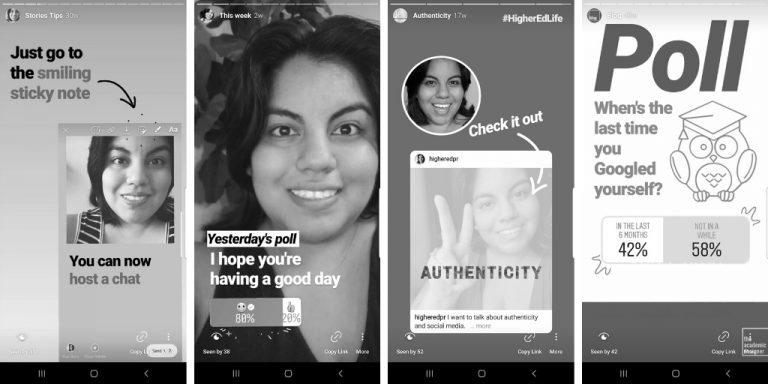
There are so many ways to engage your social media audience with stories. In the photo above, you’ll see a couple different kinds of features used.
From left to right:
- Tip-based story that includes text, a screenshot, and an arrow GIF to point out a particular section on the screenshot
- A simple poll that uses emojis and asks if the viewer is having a good day
- A shared Instagram post to stories that is clickable, with a photo of me inviting people to check it out
- Background is a graphic, added text, and a poll that asks a specific question that has 2 possible text-based answers
I tried to pick examples that weren’t just a traditional snapshot to give you an idea of how dynamic your stories can be. But that doesn’t mean a simple snapshot or video will do. There are even photo filters, new augmented reality (AR) face filters, and stickers.
Whether you’re creating your 1st story post or looking to engage your audience further, here are 11 ideas to inspire your posts.
Remember, stories are vertical like in the panel above. So that’s something to keep in mind when you’re taking photos or video.
So here are the 11 inspiring ideas for your social media stories.
- Introduce yourself on video
- Share a day-in-the-life series
- Inspire with your favorite quote
- Host an ask me anything (AMA)
- Share your work space
- Ask for advice or help
- Share your favorite stories to Highlights
- Remind people about your event
- Polls, quizzes, and sliders
- Ask a question
- Close friends (Instagram-only)
1. Introduce yourself with video stories
If you’ve read my other articles about social media, introducing yourself tends to be my favorite tip. And stories are a great place to do it.
Whether you connect with your scholarly network on social media, or mostly your friends and family, introducing yourself on social media is a friendly way to say hi.
Check out my introduction video Highlight on Instagram.
You can do this with
- static images and text
- live video
- 15-second video clips
My top suggestion is to jump on video and start recording. Say hi, tell people your name, and let people know a bit about you.
Back to 11 inspiring story ideas
2. Share a day-in-the-life series
The easiest way to start creating stories is to share what your day is like. Set a goal like “I’ll share 5 photos of my day.”
Start thinking about what your audience might like to see, or might find interesting.
In the past couple days, I’ve watched some pretty cool day-in-the-life stories. I’d share them with you but they’re limited-time! So I’m gonna share a post from each of them instead.
My friend from grad school, shared a story that included
- a photo of her voting in the US primary election
- a short video of the view from her office
- a photo of the puzzle she’s working on
- and a cup of chamomile tea
An awesome butterfly researcher, Becky Friesen shared videos of the monarchs at her research site in Mexico as her story. I actually watched it twice. And then shared it with my fiancé who loves butterflies. I told Becky how we went down to the National Butterfly Center down in Mission, TX over the summer.
I really connect with stories because it feels more like I’m talking with people, hearing directly from them.
Back to 11 inspiring story ideas
3. Inspire with your favorite quote
An easy way to use stories when you don’t have a photo, maybe you don’t want to be on video, is quotes.
Both Instagram and Facebook stories allow you to share a text-only story.
Or a text-based story that you can add a GIF or sticker too.
Sharing a quote-of-the-day or something that inspired you recently is a great way to start using stories.
Subscribe to The Social Academic blog.
Back to 11 inspiring story ideas
4. Ask Me Anything on stories
A popular way to engage your audience on social media is called “Ask Me Anything.”
Using a Question element, your audience can submit text-based questions for you to answer.
I will say that this does not work for everyone. It may surprise your audience if you’re randomly asking them to ask you questions. So the 1st time you do, let them know what it’s all about.
Say something like:
“Ask Me Anything is a way for you to get to know me more here on social media. You can ask me anything from what’s my favorite pizza to my thoughts about my research topic/area of specialization.”
You can also host an Ask Me Anything (AMA) on a specific topic.
For faculty and researchers, that tends to look like “Ask me anything about neuroscience.”
You can respond to the questions you get by sharing the original question and posting your response. You can respond with
- Video
- Image
- Text
- GIFs
When you share someone’s response, they’ll get a notification that you answered their question.
Back to 11 inspiring story ideas
5. Messy desks, a pile of books, sad office chairs
There’s no shortage of snapshots of academic life on social media. The best news is that people are starting to prefer the authenticity of real life.
That means sharing your messy desk or office is something people can relate to, engage with, and comment upon.
Check out the sad chairs of academia.
Want something really engaging? Try sharing a tour of your office or workspace.
For scientists, take your audience inside the lab.
Back to 11 inspiring story ideas
6. Ask for advice, help, or solidarity
Another great way to use stories to connect with your audience is when you need something from them, like
- advice
- help
- solidarity
Share what’s going on with you and let people know how they can help.
Questions I’ve seen on social media stories include
- How do you create a work/life balance in grad school?
- What interview questions should I prepare for?
- Have you ever been through this before?
- What do you do for self-care?
Those are maybe a little heavier topics. But I’ve also seen things like “What book should I read next?”
And I’ve definitely asked about tv shows myself.
There are a lot of ways to connect with your audience on stories, whether you’re asking for
- direct messages
- question responses
- poll or quiz responses
Or just attention on a topic you care about.
Back to 11 inspiring story ideas
7. Save your favorite stories to Highlights
On both Instagram and Facebook, you can save your favorite stories on your profile through Highlights.
Highlights are a series of story posts that you choose to make available to your audience for as long as you choose. That means they stay on your profile beyond the limited time window of 24 hours.
Let’s say you introduced yourself recently. And people liked it. You want to make that available to other people. Because not everyone caught it on that day.
Afterall, we’re busy. Not everyone is checking stories every single day.
Highlights are a great way to make those stories last longer and potentially reach more people.
You can also use Highlights to keep permanent stories where you
- share a bit about your research
- introduce a hobby
- explain or educate people about a topic of interest
- detail an upcoming talk or event
Back to 11 inspiring story ideas
8. Remind people about your talk or event
That brings me to the next item: you can use social media stories to keep people updated about an upcoming talk or event.
On Instagram, there is an actual Reminder you can use in stories.
But also just hopping on video, or sharing a text story with the details is helpful.
For events, people need to hear about it a number of times to remember it. And generally more to make a decision.
So stories is a great way to get the word out there about your conference presentation or keynote address.
Back to 11 inspiring story ideas
9. Polls, quizzes, and sliders engage your audience
In both Instagram and Facebook stories, there are options to engage your audience with polls, quizzes, and sliders.
Think about it this way: a poll is like asking a question with 2 options. It can be anything from how’s your day going? To do you want to learn more?
A quiz can have up to 4 options. And while you select a ‘right answer’ there doesn’t actually have to be one. So you can use it to ask a question with even more options.
Or you can use it as a traditional quiz to ask questions like, “What’s my favorite movie?”
Sliders are not available on Facebook stories, but on Instagram a slider is like asking how much?
How excited or happy are you? How much do you agree with this?
While these functions can be used on their own, they’re most effective with engaging your audience within a string of other stories.
For instance, this week on Instagram I’ve been sharing daily advice on setting boundaries on social media. I used a quiz to ask people if they take their friends, family, and personal time into account when thinking about how much time and energy they spend on social media. Most of the people who watched the video story to that point responded.
Using variation with your stories is a great way to keep your audience engaged.
Subscribe to The Social Academic blog.
The form above subscribes you to new posts published on The Social Academic blog.
Want emails from Jennifer about building your online presence? Subscribe to her email list.
Looking for the podcast? Subscribe on Spotify.
Prefer to watch videos? Subscribe on YouTube.
10. Ask a question
I love asking questions on social media stories. The people who watch stories tend to want to see what you’re saying. They’re already engaged more than your average scroller.
I find when I ask a question in stories it gets as many or more responses than when I share a social media post. Will that be true for you? Who knows. It’s worth testing out.
What questions have I asked? One time I was at the San Diego Zoo and asked what your favorite animal was. That was a fun one.
But you can also ask things like “Would you like to read my new article?”
Or, “Do you want to learn more about this topic?”
Being able to ask questions about what interests people and what they want to see can really bring your social media stories to life.
In Instagram, there is a Questions sticker. Though it was originally intended for people to ask you questions, there’s no reason why it can’t be used to ask questions.
For other social media platforms though, this will only work if your direct messages are open (your account is not set to private and you allow people to message you).
Back to 11 inspiring story ideas
11. Instagram only: Create a Close Friends group
Okay, my last tip is really only for Instagram, and it has to do with your Close Friends list.
Last year, Instagram rolled out a new feature: the ability to segment a portion of your audience into a list.
That means if your Instagram is mostly personal but you also have a number of friends from your scholarly network there, you can create stories just for them.
Or vice versa. You could have a Close Friends List of just your family and friends.
Check out this Instagram guide to sharing stories with your Close Friends list.
These stories show up in the same place, at the top of the app. But, they have a contrasting color so the audience you’ve shared it with knows this is a special story just for them.
Back to 11 inspiring story ideas
I hope you enjoyed these tips about social media stories
There are so many features to test out, I’m excited for you to explore all the options.
Thank you so much for joining me for this episode of The Social Academic. I’m Jennifer van Alstyne. Be sure to check back later this month for my interview with Jacklyn Lord of the Society for Scholarly Publishing.
Social media training for faculty and researchers like you

Whether you’re new to social media, or looking to engage your audience, I have the online social media training for professors like you.
Learn how to
- write for social media across platforms
- build meaningful networking relationships
- and, share your teaching, research, and accomplishments online
Join Cross-Platform Social Media for Academics, and start connecting with your audience today.
Facebook Guides and Advice Articles Instagram Social Media How To's YouTube
Jennifer van Alstyne View All →
Jennifer van Alstyne is a Peruvian-American poet and communications consultant. She founded The Academic Designer LLC to help professors build a strong online presence for their research, teaching, and leadership. Jennifer’s goal is to help people feel confident sharing their work with the world.
Jennifer’s personal website
https://jennifervanalstyne
The Academic Designer LLC
https://theacademicdesigner.com
