7 LinkedIn Profile Tips for Graduate Students
Why LinkedIn is important for graduate students like you

LinkedIn is the best social media platform for graduate students. This guide tells you why.
I’m Jennifer van Alstyne. Welcome to The Social Academic blog, where I share how to manage your online presence. I write about websites and social media for academics.
In this article, learn 7 ways to improve your LinkedIn profile for graduate students
Subscribe to The Social Academic blog.
The form above subscribes you to new posts published on The Social Academic blog.
Want emails from Jennifer about building your online presence? Subscribe to her email list.
Looking for the podcast? Subscribe on Spotify.
Prefer to watch videos? Subscribe on YouTube.
7 ways to improve your LinkedIn profile while in grad school

Your headline should be descriptive
How do you write a LinkedIn headline as a student? Most grad students I see on LinkedIn have a Headline like “Graduate Teaching Assistant at University of Iowa” or “PhD Student at Temple University.” The information I see most is Job Title + Affiliation, but it’s not enough.
You need more information in your Headline to invite people to explore your profile. Communicating who we are in just 120 characters is hard.
In my article on LinkedIn for Professors and Researchers, I talk about how your Headline is the one piece of information about you people are guaranteed to read if you
- write them a message
- appear in their search results
- send a connection request
Be specific when writing your LinkedIn Headline. Include as much detail as you can in 120 characters. A good formula to follow is “Keyword + Job Title or Student + affiliation | Area of specialization.”
A headline like, “Political Science PhD Candidate | Graduate Research Assistant at Duke University | Security, Peace, and Conflict” is descriptive. It uses keywords people may search on LinkedIn when looking for connections (i.e. political science, Duke University, security, peace, conflict).
When your friend asks what to put in their LinkedIn headline as a student, send them this post.
Join my LinkedIn profile course for academics.
Profile photos that focus on your face are easier to recognize
When you choose a profile photo for LinkedIn, choose one that focuses on your face.
Some people prefer an upper body headshot that includes your chest and face. On mobile screens it’s much harder to recognize upper body headshots than face headshots.
Choose a profile photo of your face. And don’t forget to smile!
Here’s how to take a professional headshot for free on your phone.
Write an About section with a friendly bio
Write a short bio for your LinkedIn profile that introduces you to profile visitors. I start mine with “Hi, I’m Jennifer…” because real people visit my profile and I want to be friendly.
Include in your bio the information you most want people to know.
This is not a traditional academic bio. You can talk about your
- work experience
- educational background
- volunteer/service experience
- hobbies and interests
Add the bio to your LinkedIn Experience section.
Let people know how to contact you
People may want to get in touch with you beyond sending a connection request on LinkedIn. In your About section, after your bio, include contact information.
How do you most want to be contacted? Some grad students like to use their institutional email address. Any email address is fine, as long as it’s one you check.
Maybe you spend more time on Twitter than checking your email. Including social media handles where you can be contacted is another great option for graduate students.
Share links in your Experience and Education sections
Your Experience and Education sections on LinkedIn can be dynamic! You can include links and other media to entries in these sections.
For example, in your Education section you could include a link (URL) to your
- School or department website
- Research lab
- Project
- Publication
- Blog post or interview
- News or media mention
You can also include other types of media like images and PDFs.
Subscribe to The Social Academic blog.
The form above subscribes you to new posts published on The Social Academic blog.
Want emails from Jennifer about building your online presence? Subscribe to her email list.
Looking for the podcast? Subscribe on Spotify.
Prefer to watch videos? Subscribe on YouTube.
Choose 50 skills that make sense for you now
You can add up to 50 skills on your LinkedIn profile. Many of you may be headed on the non-academic job market.
Skills on LinkedIn are an important part of applying to jobs through LinkedIn. Basically, the LinkedIn algorithm matches your profile (including your Skills) to the requirements jobs you apply to through LinkedIn. Hiring managers get a score that says how closely your profile matches the job. So if you don’t include skills on your profile, your application may not even be viewed.
Check out my tips for social media and the job market.
Add 50 skills to your LinkedIn profile. The Skills section is a good one to update each year.
Your LinkedIn profile will change over time
As you grow and change, so will your LinkedIn profile. LinkedIn is the best alternative to a website because it
- Is free
- Shows up high in Google search results and other search engines
- Can be updated and edited whenever you need
- Can include links and media making it more dynamic
- Can be extensive without being overwhelming
- Has advanced search capabilities making it easy to find the right connections
- Is helpful if you’re an academic for networking with your scholarly community
- Is highly recommended when applying for jobs (non-academic)
- Is becoming more social (more conversations are happening on LinkedIn)
But your LinkedIn profile won’t change if you don’t update it. Review each section of your profile at least once a year. Add an update to your calendar now. The best place to start your is by updating your student LinkedIn headline.
Subscribe to The Social Academic blog.
The form above subscribes you to new posts published on The Social Academic blog.
Want emails from Jennifer about building your online presence? Subscribe to her email list.
Looking for the podcast? Subscribe on Spotify.
Prefer to watch videos? Subscribe on YouTube.
Your online presence helps your real life
Grad students, I have faith that you can do this. You can make a great LinkedIn profile that helps people understand who you are and what you care about. People that want to help you.
Want step-by-step training to update your LinkedIn profile? Here’s my online course to help you do-it-yourself.
If you want more help with LinkedIn, don’t hesitate to reach out! I’d love to work with you. Graduate students have used university funds (professional development funds, academic department, and graduate school) to pay for support when they work with me on 1:1 online presence services.
Ask your university to bring me in as a speaker. My workshops are fun and interactive. And you’ll build confidence when showing up online. I’m here to help you. Learn more about my workshops.
Guides and Advice Articles LinkedIn Resources for Grad Students Social Media How To's
Jennifer van Alstyne View All →
Jennifer van Alstyne is a Peruvian-American poet and communications consultant. She founded The Academic Designer LLC to help professors build a strong online presence for their research, teaching, and leadership. Jennifer’s goal is to help people feel confident sharing their work with the world.
Jennifer’s personal website
https://jennifervanalstyne
The Academic Designer LLC
https://theacademicdesigner.com

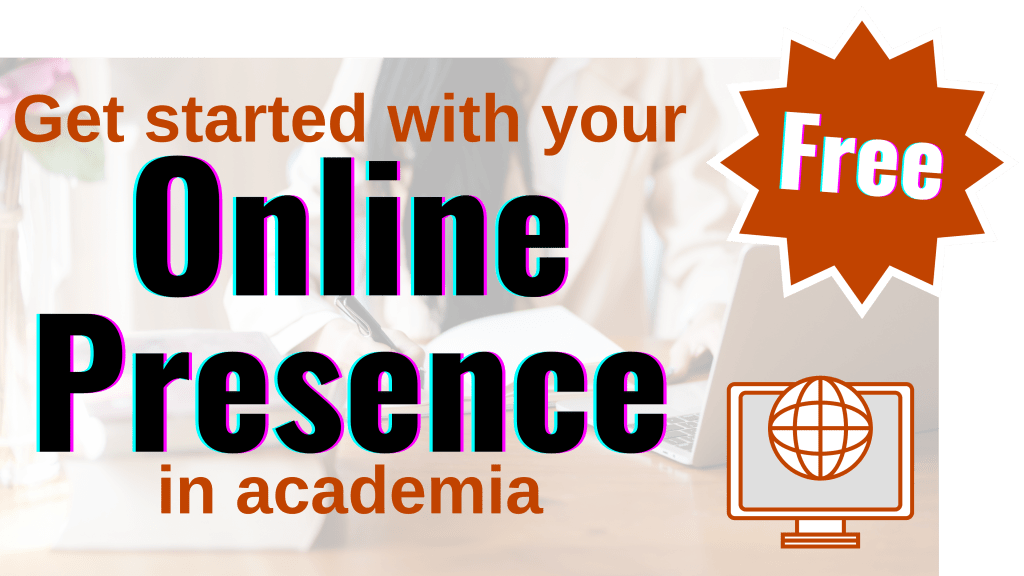
1 Comment Leave a comment ›