Brittany Trinh Talks STEM Website Design

Brittany Trinh is a web designer for scientists
In this interview I chat with scientist and STEM website designer Brittany Trinh. And this one’s on video! Welcome to The Social Academic blog. This month’s feature interview is packed with stories and advice about personal websites.
Brittany and I chat about
- how she got started with website design
- what scientists should consider when getting started with their website projects
- how Brittany manages her online presence on Twitter and Instagram
- the 1st step for creating your website
- what website hosts to avoid (Wix and Weebly)
- some websites hosts to consider (managed WordPress and SquareSpace)
I’m Jennifer van Alstyne and each month I share a feature interview with an academic or researcher like you here on The Social Academic. This is my 1st time I’m bringing a feature interview to you in video so I invite you to check it out!
Be sure to subscribe to my YouTube channel. I have a lot more video content coming soon and can’t wait to share it with you.
Subscribe to The Social Academic blog.
The form above subscribes you to new posts published on The Social Academic blog.
Want emails from Jennifer about building your online presence? Subscribe to her email list.
Looking for the podcast? Subscribe on Spotify.
Prefer to watch videos? Subscribe on YouTube.

Meet Brittany
Subscribe to the podcast on Spotify | YouTube | TuneIn | ListenNotes | Blubrry
Alright, let’s dive into this interview about personal websites.
Meet Brittany Trinh
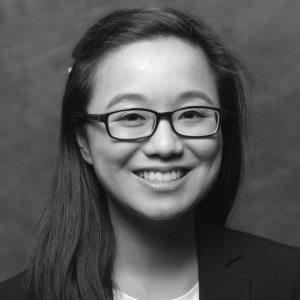
Jennifer: Alright. Hi everyone. I’m Jennifer. And today I’m here with Brittany. And we’re going to be talking about websites and all about her research.
So, hi, Brittany, how are you today?
Would you mind just introducing yourself to get us started?
Brittany: Yeah. Hi, I’m Brittany. I’m a chemist. And also a web designer for scientists.
I graduated in 2018 with a Bachelor’s in Chemistry from the University of Houston. And I started working in research and development for a polymer manufacturing company and Houston, Texas for the past year and a half.
And yeah, and then on my evenings and weekends, I do web design and I help scientists with their STEM websites.
Inspired by Tumblr, HTML and CSS

Jennifer: That’s awesome.
What inspired you to start designing websites? Like what got you into that?
Brittany: Yeah. So I actually started off in high school on Tumblr.
And so on Tumblr, they had this interface where you could download a theme. But then you could actually also go into the code and see how the themes were coded.
And I did have some practice and did HTML, you know at summer camp and things like that.
But Tumblr taught me the next level, which was CSS, which is Cascading Style Sheets.
Jennifer: Yeah.
Brittany: And I was like, This is like so much cooler because I can change a lot of things at once. And so that was really like where it all started.
Jennifer: So being able to see the backend of Tumblr and like understand more of the source code helped you kind of really get inspired. And understanding it more inspired you to get more involved and make it part of your work.
Brittany: Yeah, that’s totally it.
And it was also because I didn’t always love the theme that I would get. I was like, I want like this to be more, you know, this way or whatever.
So that’s why I got into the coding part, so then I could really control it.
Jennifer: Oh, I really liked that you wanted more control over it. And so you’ve learned how to do it so you can have more control.
I feel like maybe the same was true for me, but like with MySpace, like all the way back. I wanted to have more specific themes or like add music or images. And so I started to learn HTML back then for that reason. So that’s really cool.
Brittany: Yeah. And so the thing is a lot of people think that you need to code to do that now, but actually you don’t need to code.
Jennifer: Yep.
Brittany: Which is really great. I think it makes it a lot easier.
I mean, if you have coding knowledge, it kind of helps a little bit, but it’s not like you have to know how to do this one thing before you can design your website.
Jennifer: That’s great. Tell me a little bit more about that.
So like for people who are listening, who are like, “I know nothing about coding, I know zero coding, but I want an academic website.”
What are their options?
Brittany: Yeah. So there’s a lot of great options out there for academics.
So for me, I always recommend people start off with their goal. Like, what is your goal for the website?
A lot of scientists or science communicators are into blogging. So if that’s important thing, you will need like a content management system (CMS), which would be like WordPress, for example, or maybe Squarespace.
I’ve seen a lot of scientists sell science-related art products. So you want to have a shop.
Yeah, you have to find the right platform that fits your needs.
Jennifer: Right. There’s not, there’s not a right platform for everyone.
Brittany: Yeah, definitely. And I always see this on Twitter. Everyone’s like, what’s the best platform?
It’s like, no, you really have to ask yourself: what is your main purpose for this website? You know, because sometimes you just want a really basic website.
If that’s the case, I’d be like, you know, you could make a really simple Google site for like really low costs.
Jennifer: Yeah. So, absolutely. That’s great. Thanks so much for sharing that.
Reaching out to her network on Twitter and Instagram

Jennifer: I’d love to hear about a recent project that you worked on.
Brittany: Yeah, so. When I first started my side hustle, I was really into branding and web design.
But I’ve recently pivoted away from the branding. Because I’ve seen that like all the things I talk about, and all the things I’m more interested in, where the web design component.
And as part of this, I decided to do some market research into my audience. And so I reached out to you know, my Twitter and Instagram. And I was like, if you’re interested in starting your website, but don’t know where to start, I am offering free consultations in exchange for some market research.
I’ll just ask a couple of questions about, you know, what you think about websites and what you know about them, like and all those things. And so that I could create a better service.
And so from all of that, talking to so many academics from different stages, from early undergrad to postdoc, I’m really seeing, everybody, they all start somewhere differently than us. And they all have like different goals because of like where they are in their career.
And so. Yeah. So it’s like, just talking to them has given me so many ideas on like what I can offer next. And so I’m currently in the process of developing a new offer for academics who are interested in creating their own STEM website.
Jennifer: That’s great because I feel like there’s such a huge range of what people need for websites. They really need more guidance, especially scientists who oftentimes have more public audiences coming and looking for them early on. Especially for
- grants
- conferences
- publications
So I think that’s super important.
I really like what you said about reaching out to your Facebook audience and your social media audiences when you were looking for people to connect with.
Brittany: Yeah. So Twitter was actually where I started with my online presence.
It was like a whole, I’d say personal rebrand for me. It was because I had just switched from chemical engineering to chemistry. And this was already like three years into my undergrad, so it’s like the end. And so I was like, I need to do something.
And I was like, okay, maybe I should like network online. And it’s like, Twitter’s the place to go.
Jennifer: That’s great.
Brittany: And so then actually I was surprised to find like such a vibrant academic scientific community. And is actually just growing and faster. And I think that’s awesome.
Jennifer: So you,you turned to Twitter and you found that it was super responsive. And you actually connected with people.
Brittany: Yeah. Yeah, like found GradBlogger, Dr. Chris Cloney. Found you. Found like so many people now that I’m like talking to, it was all because of Twitter.
Jennifer: It’s great that a platform like Twitter, or really any social media platform could just bring us together, and really create conversations that help us all kind of understand what is really needed for academics and scientists and where, where everyone’s kind of coming from.
Scientists, thinking about a website? Start here

Jennifer: For scientists who are thinking about starting a website, where, where do you suggest they start?
I know you said start with a goal, but let’s say that they have their goal and they’re ready to start on their website project. What do you recommend is the next step?
Brittany: Yeah. So the next step I would say is that you should plan your content that you want on your website.
Like you should know…and you have blog posts about this, like different sections on your website. So like, you should know, like what texts you want on that page, what pictures you want on that page, and kind of just like maybe sketch it out or something.
Jennifer: Oooh. Yeah.
Brittany: Yeah, like sketch it out or drafted on like Google Docs or something. And you want to see like what it visually looks like before you open up the platform, the builder.
Jennifer: I think that’s great. I really like what you said about sketching it out and actually planning and thinking about writing down some notes about it before you start. Before opening up your website host and actually creating your site.
Why do you think it’s so important to start with that planning stage?
Why do people often miss that stuff and why should they start there?
Brittany: Yeah, I think it’s just like when you come to…it’s like a blank canvas, you know? You don’t know how you want to put things until you know what’s supposed to go there.
And so then, like once you kind of have an idea of okay, this is going to be like about this big, this is gonna be about this big. Then you can put it up there.
Otherwise, if you just start designing things and then you actually put it together, you’re like doesn’t really look right.
And then you actually spend more time.
And so it’s like, you know, as academics, I think most academics want to make the process as efficient as possible.
Jennifer: Yes. They’re so busy. Right?
Brittany: Yeah. Exactly. So that they can go back to like writing their grants, or going to the lab, or whatever. And so to make that process more efficient, like the planning…
You know, it’s the same way, like experimenting. You don’t just go in the lab and do an experiment. You plan it.
Jennifer: You know, so that’s great. What a good analogy, too. You need to plan things before you start them, because that’s how you know what to do and when to do it.
And of course why it’s important. Like why it’s important to you that you’re spending all this time on this website project.
Brittany: Yeah.
Personal websites and social profiles can grow with you

Jennifer: So tell me a bit about how you manage your online presence. I know you said that you’re on Twitter, but how else do you manage your online presence? What does that look like?
Brittany: Yeah. So, I mean, right now I have my personal website which has resources and information about websites and STEM websites.
Eventually I plan to incorporate, you know, my academic research on it as well. It will be kind of like a portfolio of sorts.
Jennifer: It can grow and expand as your interests and your, and your focus increases, essentially. That’s great. Yeah.
Brittany: Yeah, which is why I think it’s like so important for people to have that their own personal website. Cause you can do whatever you want with it, you know?
Jennifer: Yeah.
Brittany: And yes, like I mentioned, I have Twitter, which at first it was started off as kind of more as a observer. Like I was just connecting with people, trying to be as professional as possible.
Jennifer: Right.
Brittany: But over time, I think as I’ve connected with more people, I’ve actually you know, interacted with more people. And I’ve become more personable as well.
Because on Twitter, you want to be yourself, you know?
Jennifer: But it’s hard, right?
Brittany: Yeah.
Jennifer: Yeah. I know when I, when I started out on Twitter, I like, I feel like I didn’t know what to say.
And so I shared a lot of articles that were, I was reading and, and that I was interested in and people, people enjoyed that. There was no reason that like, people weren’t engaging with that type of content.
But when I started sharing my thoughts and my opinions, and then eventually tips and tricks about online presence…
It made a huge difference with how people were engaging with me and like having conversations with me. And I just saw like a change based on me starting to be myself and starting to share more of what I actually thought and what I was saying.
Brittany: Yeah. And that’s so important. I think some people like they fear really putting themselves out there because the internet, anybody can see it.
Jennifer: It’s scary.
Brittany: Yeah. So I think it does require some…like you do have to be like a little bit strategic if you want to manage like a your personal brand as well.
But it also comes to, you know, like you said you were talking about online presence.
Everybody has that one or two things that they love to talk about. Or, they have so much knowledge about.
And that’s what the internet is for, is for us for sharing that. And so like, you know, someone out there, they want to hear it from you.
You know, that’s how I think about it. So yeah. Twitter is Twitter so much fun.
Brittany started on Instagram in high school, so it’s changed over time

Jennifer: Are you on other social platforms?
Brittany: Yes. So I’m actually also on Instagram. When I started out on Instagram, I think I was like at high school or whatever. So it was more personal.
Jennifer: Right.
Brittany: But again, over time it’s evolved. And now I show up more as my personal brand/business.
And now I share a lot more information regarding to setting up your website and your online presence and things like that.
Jennifer: So that’s great.
You know, a question that I get a lot from people is I have this personal Instagram and I have been. You know, connecting with my friends and my family.
- Can I start to share things about science?
- Can I start to share things about my teaching or my work?
And it sounds like for you, that was totally possible.
What was that experience like?
Brittany: Yeah, so. I think I did have some resistance to doing that at first. Because I was like, well, this is like mostly, you know, my friends from college or whatever. Like what are they going to think? Whatever.
But then I really just had to kind of step away from that place of judgment. And I had to see it, like, okay, well I have this platform and I have these things I want to say.
So it’s like, I can use this platform to say those things. And so, and I think it’s perfectly okay.
And you know, if someone doesn’t like it. They can always unfollow you to be on.
Jennifer: That’s very true.
And I would say like, that person might unfollow you on Instagram, but maybe they’re still connected with you on Facebook or maybe you’re still texting with them.
People will connect with you where they’re most comfortable connecting with you. Sometimes you have to step away from yourself a little bit to get that.
Brittany: Yeah.
Jennifer: Well, thanks for sharing that. That’s really great that you kind of were uncomfortable in the beginning and then did it anyways and found that it was okay.
So do you have Facebook?
Brittany: No, I don’t actually.
Jennifer: Do you have LinkedIn?
Brittany: Yes, I do have a LinkedIn. I totally forgot about that.
Jennifer: No, that’s fine.
Brittany: Yeah, actually, I think I forget about my LinkedIn.
Jennifer: I think a lot of people do.
Brittany: Yeah. Ever since I think ever since I got my job, I haven’t been as diligent too update it, but LinkedIn is very important.
Cause a lot of people, you know, they connect on there professionally. It’s like the Facebook, but for professionals.
Jennifer: Yeah. That’s, that’s totally true. I, yeah, I definitely, I feel like I connect mostly with friends and family on Facebook. Right then with a lot of people on LinkedIn. Not as many friends or family though as Facebook.
Brittany: Yeah.
A guide to starting your website on Google Sites

Jennifer: So is there any guide or resource that you you’d like to share?
I know that you create, I love the, your, your recent Instagram post about all of the different possibilities for website hosts.
Brittany: Yeah. So the very first thing I created as like in May, or end of May, it was called the Google sites guide. And I created this guide for people who have no idea where to start on their websites.
Jennifer: Which is a lot of people. A lot of people don’t know where to start.
Brittany: Yeah. And the reason why I chose Google Sites is because Google Sites is accessible through Google Drive. And it’s free.
And, it’s really great platform to just start off, to see like what you want for your next website. You can just, you know, start here and especially some people feel like they don’t have a lot yet.
And they’re like, Oh, I don’t want to make like a real website. And I’d say this is a good starting point.
And the great thing is, is that if you wanted to, you know, get your personalized URL in your domain name, it’s only $12 a year.
Jennifer: Yeah. That’s a super great price.
Brittany: Yeah,
Jennifer: It’s totally like if you’re going to go through the trouble of making a Google Sites and you’re listening to this, you should definitely spend that $12.
It’s worth it.
But the nice thing about Google Sites is also that like, they’re definitely going to crawl their own websites, right? Like, you know, you’re going to show up in Google Search when someone searches your name because it’s Google Sites. Like you’re definitely going to show up.
Brittany: Yeah, it’s, it’s not only that, but also the other great thing is that there’s limited options and fonts and colors and themes.
So you’re not stuck in that design overwhelm.
Jennifer: Yeah.
Brittany: You know, you can just click on it. If you don’t like it, you can change it. And they have like preset layouts. It’s very user friendly.
And so that’s like your first step into the website design. And then once you realize like, Oh, I want something that’s more like X, Y, and Z. It’s like, well then you can…
Jennifer: You can make that decision, right?
Brittany: Yeah.
Jennifer: Yeah. But an informed decision.
Brittany: Yeah. I typically suggest people to not invest in their website right away.
I suggest that they tried the free plan for a while. Like try every single functionality as much as possible so that they can get a feel for like what they like, what they don’t like, what they actually need in their website.
Because even though it’s like maybe $50, $150, whatever dollars, it’s still a considerable investment. So, you want to be happy with your website and in order to be happy, you do need to spend some time thinking about, you know, what you actually want on there. How do you want to do it. Things like that.
Jennifer: Yeah. I agree. A website is like a long-term investment and not everyone realizes that.
Of course, once you create your site in Google Sites, if you want something more robust, like with a huge blog, you could switch to WordPress, but in general, you don’t want to have to move your site too, too many times.
If you go on like wix.com because you think it’s going to be super easy and then you realize that you need something that’s totally different from that. That’s going to be much harder to move than it is from another platform.
I think that having, having a guide like that is so important. So I’m definitely gonna share the link. Be sure to check it out.
Get Brittany’s free guide to Google Sites below.
Don’t use Wix for your personal website

Brittany: Yeah. And I’m so glad you mentioned Wix, because I feel like so many people so recommend Wix, but I personally do not like Wix.
And the main reason is because if you have a lot of content on Wix, it’s very hard to export that content onto another platform.
Jennifer: Yes.
Brittany: So it’s like, once you build your website on Wix, it’s like, you’re kind of stuck there. Or you just have to start over.
Jennifer: You have to like copy and paste all of your content by hand, maybe like into a Doc and then migrate it by hand. Yeah. Their Terms of Service, make it, make it pretty unclear that that’s the case, but it’s too difficult. Like I never recommend Wix.
So I created my very first website on Wix. I created a literary journal website for like my undergrad university, which I was Editor-in-Chief of at the time [this is back in like 2012]. And it was like a huge project and I was so excited about it. Right?
But it was on Wix and after me, like no one else learned website design. So it just like disappeared into the ether.
I hadn’t seen Wix in years since then.
And then last year I was consulting with a research center and they had Wix for their website. And when they showed me the backend, it was a nightmare. Let me tell you it was so bad.
I couldn’t believe that like this kind of situation had happened because all of the content was messed up. It wasn’t loading on mobile and desktop at the same time. If you clicked on something, it would go way back to like the very first home page.
And that’s not what you want in a website. That’s not user friendly.
But the backend loaded super slow. It seems like there were a billion choices and no one really had time to research those choices. So they were often never made.
And I think that that happens with a lot of people on Wix, like it updates and you have to keep going with it.
And if you’re not really invested in making sure that all of those updates are applied, you’re going to miss out.
Brittany: Yeah, I totally agree about the back end part. When I was starting out with, you know, exploring the different platforms, I had looked at Wix a couple years ago. Yeah.
Even then I wasn’t like too into websites. I was like, this backend is very clunky, you know.
Jennifer: And you knew that because you’d looked at the Tumblr backend and you knew that it could be very clean.
Brittany: Yeah. And so I was just like, how can, how is anyone still building their website?
So it’s actually a little pet peeve of mine when people still recommend Wix. Especially academics, because I think it just goes against everything that academics want.
It’s like, you want to save time, you want to make fewer decisions. Like then don’t use Wix you something like WordPress or Squarespace.
Jennifer: Yeah, absolutely. And those aren’t that difficult to learn like overall, the learning curve isn’t significantly different than Wix. And keeping those updated is a lot less work in the long run.
Brittany: Yes. Especially if you love blogging or you have a portfolio because of that content management system, like it’s so easy.
And then the other thing is that like with WordPress, you can export all that content. If you needed to, it’s like literally like two clicks or something like that.
Jennifer: Yeah. It makes it super easy to make sure that you have control over that and you save it.
That’s one pet peeve of mine is like, you should have control over your website.
It shouldn’t be on like your university’s home page or with, like an association that you belong to. Those are awesome. And you should contribute in some way, maybe to their blog or something.
But your website, that should be yours.
Brittany: Yes, definitely. And yeah, though having an academic website with your university, because they already provided it is ‘great.’
But the other thing is like with SEO, the search engine, sometimes they don’t crawl those websites because they’re just, it’s just like so far down.
But like you had your own website with your name, and then you would be like the top result, you know?
Jennifer: Right because the results are based on like what users are searching for. And helping them actually find that information.
So if someone’s searching for your name, they’re going to find your website if it’s like something that’s searchable.
On Wix, it’s not always that searchable. So.
Brittany: I can roast it all day long.
Jennifer: Yeah, I probably could too. That’s why this is a fun conversation.
Brittany: Yeah. But of course there was also that, the thing is, if you’re already happy with your website where it is just, just stick with it.
There’s no point in adding more work to yourself if you’re already content. So that’s the other side of it.
Jennifer: I agree. That’s completely true.
As long as your website is workable and people are visiting it because you’re sharing it, then that’s totally fine. You should keep your website where it is. I agree.
Brittany: Yeah.
Considering other website hosts

Jennifer: We were talking about website platforms. And you said that you were looking at a bunch of different backends when you were starting to get into website design.
I’m curious, what other backends did you look into? And, was there anything else that you didn’t like?
Brittany: Yeah. So Weebly is another popular one amongst academics. And I’d say Weebly as kind of like mediocre to me.
It has the functionalities you need and you make a decent website. But it’s also slow a bit.
Jennifer: And it’s kind of slow to load on the user end. Like, if I’m visiting a Weebly site, it usually takes like 10 seconds or maybe even longer to load sometimes.
Brittany: Yes, oh my gosh. Don’t get me started with like load times. I just had to fix that on my own website.
Jennifer: Well, load times are important. Like it’s great that you fixed it because, I mean, just for anyone who’s listening, you may not know about websites, but…
I don’t know when I’m visiting a website, if it takes a really long time to load, I’m a little bit worried that there might be a security issue on the other end.
I’m a little bit worried that there might not actually be a website on the other end.
Like it might be down or that I got the wrong link.
So sometimes [most times] I’ll click off. And I think that that’s common for a lot of people.
So having a load time for your website, that’d be really long might deter people from actually visiting your website.
Brittany: Yes, that is so true. And I think it’s also just an attention span thing. Like we’re so used to getting things instantly. And so like if it takes longer than 3 seconds you’re like, I’m out.
Yeah, but back to Weebly, the plugins, like the functionalities are also not that customizable.
Jennifer: Ooh, okay.
Brittany: Yeah. You know, like on, at least for like WordPress.com, they have a lot of built-in functions and pretty much anything you need is already there.
And then you have like a self-hosted WordPress, then you can install any plugin that’s available to you.
Jennifer: You can do anything! Yeah.
Brittany: Yeah. And then Squarespace has their like own curated set of tools.
But in Weebly, to make a table, I had to, you know, get a plug in for a table.
And it was just confusing, I think. And it’s just not very intuitive.
But again, if you’re already on there and you’re happy, well, just stick with it.
Jennifer: Yeah, you could stick with it.
Or you could switch to WordPress. I like WordPress.
Brittany: Yeah, I do too. I do too.
Yeah. Oh, and then the last one would be Squarespace. It’s just one I explored more recently. And Squarespace is great.
I just think a lot of academics that I’ve talked to, they’ve never heard of Squarespace. Or like they’ve heard of it, but they mistake it for Square, with like the payment.
Jennifer: Where you swipe. Yeah, absolutely.
Brittany: Yeah. So I thought the same thing too, but that’s a different story.
But they mostly hear it from like podcast ads or whatever.
Jennifer: That makes sense because I mean, it really is for businesses.
It makes clean websites though. Very minimalist.
Like if you’re into one page and that’s what you want, then SquareSpace meant be a really good option for you.
If you’re selling things, then it’s definitely something to consider.
I tend to find it a little clunkier for blogging. That’s just my personal opinion.
But for academics, it could be a totally clean option that’s better than Weebly.
And definitely better than Wix. I mean, anything is better than Wix, but definitely better than those drag-and-drop editors.
Brittany: Yeah, and with Squarespace, I agree. The blogging part is a little bit more…complicated than in WordPress.
But I think the great thing about Squarespace is that they already have the pre-designed layouts. And you can just visually see it and you click it and it goes on your page. Like you don’t have to put anything anywhere.
And so you can easily get a modern and professional website on Squarespace with very little training.
Jennifer: That’s excellent advice.
Brittany: Yeah. So that’s, that’s kind of like my go to, to somebody.
I was talking to somebody recently, she said she wanted a website. She’s currently a postdoc. She wanted a website that can transition her from her postdoc to potentially her group in the future.
And I was like, I think Squarespace would be a good option because you can have it just focus on you for now. And then like, as it grows, you can grow with it. And it’s much more manageable for you to learn and do on your own as opposed to like a self-hosted WordPress, which is what I have and what most people find to be like technically confusing at times. Which I agree it can be.
Jennifer: It is, it’s more technically complex, but I think for academics what’s more important is that [a self-hosted WordPress] can take more time to manage and to keep it updated.
And so for busy people who don’t don’t necessarily pencil in updates to their CV, it’s not necessarily the best choice. If you can’t drop everything to fix an issue, then maybe a managed WordPress is a better option where they take care of things like the security. And they take care of updates for you.
Squarespace is another really good option for that because it takescare of those things. So you don’t have to worry too much about it.
Brittany: Yeah. And, and actually, the managed WordPress is what you are currently on, correct?
Jennifer: Yes.
Brittany: So, when I started off with the websites, I wrote a science blog is on WordPress.com. And so if anyone’s interested, they can easily find it.
Jennifer: But also I would say like WordPress.com is pretty similar to Squarespace in that there are options where you can just choose a theme. And just input your things into it. And it, it makes it a lot easier than selecting one of millions of themes on WordPress self-hosted.
Brittany: Yes. And so this is, so this is what I found out recently when I visited were press that. And then I saw their new block editor and like all those different I was like, wow, this is like a huge improvement from a couple years ago.
So originally it was not something I recommended to many people, but now I’ve seen the updates and I’m like, this is actually such a great option for science bloggers who are starting out because they have that affordable, personal plan.
Jennifer: Right.
Brittany: And everything, like you said is managed and you don’t have to worry about that stuff. So I had to have a change of heart on managed WordPress.
Jennifer: That was good. We ended up having like a really long conversation about different website hosts, but it was so good.
I feel like we talked about a lot of things that are going to help people.
Brittany: Yeah.
Jennifer: It’s gonna help people make some decisions, because that is the most often question I get.
Like what website hosts do I use?
- I was told, GitHub
- I was told coding
- I was told Squarespace
- I don’t have any idea
- Can you just tell me?
And I’m like, well, again, like you said, it starts with your goal.
Brittany: Yeah.
Jennifer: But I just love talking about this. So I’m so glad that we connected over this and everything.
Jennifer: Yeah. This was really fun. Just wrapping up the interview. I do want to let you know, I’m definitely going to have you back because when your website course comes out, you have to come on my YouTube channel and talk about it.
Brittany: Okay.
Jennifer: This was so much fun. So is there anything else you want to add before we wrap up?
Brittany: Yeah. You can always follow me on Instagram and Twitter.
Connect with me on Instagram @BrttnyTrnh. I do a lot of I’m starting like an Instagram TV series called Website Workshops.
Jennifer: Ah, I love it.
Brittany: It’s just little tidbits about things you can do for your website. And then on Twitter I talk about science, grad school, goingn to grad school and all that fun stuff.
Jennifer: Awesome. Well thanks so much for coming on The Social Academic.
Brittany: Thanks for having me.
Subscribe to The Social Academic

Thanks for joining me for this in-depth interview with website designer, Brittany Trinh. I can’t wait to have her back on my YouTube channel to talk more about web design for scientists.
A quick rundown of the websites hosts in our discussion: We both like WordPress.com or other managed WordPress hosts. And, agree SquareSpace is a good choice as well.
You want to avoid platforms where you have to make a ton of choices, or worry about having to keep things updated. Brittany and I both recommend you avoid Wix.com and Weebly.
But, if you like where you’re at, there’s no rush to change.
I’m Jennifer van Alstyne and you’ve been reading The Social Academic interview series. In this chat, I spoke with STEM website designer and chemist, Brittany Trinh.
If you enjoyed this interview, check out the full series.
And, subscribe to the blog so you don’t miss the next one with Ruth C. White, PhD who has expert advice to share with you about YouTube. She tells the story about how her very 1st YouTube video got her on TV!
Subscribe to The Social Academic blog.
The form above subscribes you to new posts published on The Social Academic blog.
Want emails from Jennifer about building your online presence? Subscribe to her email list.
Looking for the podcast? Subscribe on Spotify.
Prefer to watch videos? Subscribe on YouTube.
Bio for Brittany Trinh

Brittany Trinh is a chemist and web designer for scientists. In her 9-5 she works as an applications chemist in an R&D department for a chemical manufacturing company in Houston, TX.
Since September 2019, in her 5-9 and weekends, she helps scientists build their online presence with modern and professional web design so that they can start sharing their work with confidence.
She believes that anyone who does any kind of research or science is a scientist. They deserve to share their science journey with the world by having an online presence. Having an online presence or brand is just as important as building an offline reputation.
One way to build an online presence is by creating a personal website. She helps break down all the steps and takes care of all the technical how-to’s so that they can make more time for their research and personal life.
Brittany graduated from the University of Houston in 2018 with a BS in chemistry and a minor in psychology. In her free time, she likes eating noodles and playing the piano.
Jennifer van Alstyne View All →
Jennifer van Alstyne is a Peruvian-American poet and communications consultant. She founded The Academic Designer LLC to help professors build a strong online presence for their research, teaching, and leadership. Jennifer’s goal is to help people feel confident sharing their work with the world.
Jennifer’s personal website
https://jennifervanalstyne
The Academic Designer LLC
https://theacademicdesigner.com
